Panel Type |
A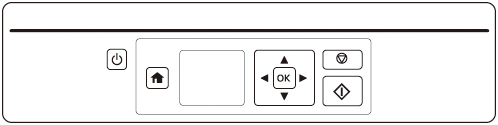 |
B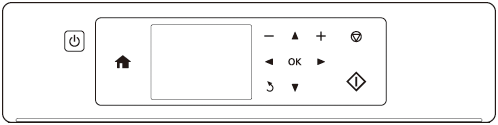 |
C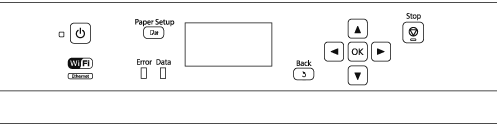 |
Panel Type |
A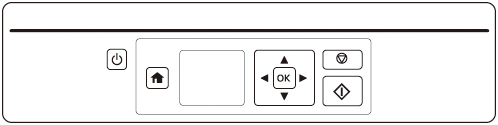 |
B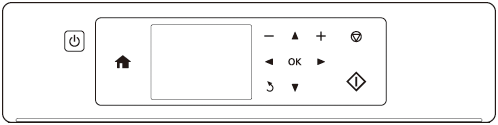 |
C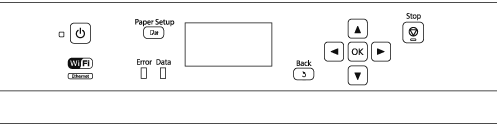 |
Help Type |
Entering Characters |
|
A |
 / /  |
Enters letters or numbers. |
 |
Changes to upper case, lower case, or symbols. |
|
 |
Moves the cursor to the right. |
|
 |
Deletes a character to the left of the cursor (Backspace). |
|
B |
 |
Changes to upper case, lower case, or symbols. |
 |
Moves the cursor to the left or right. |
|
 |
Deletes a character to the left of the cursor (Backspace). |
|
 |
Enters a space. |
|
 |
Finishes entering characters on the virtual keyboard. |
|
C |
 / /  |
Enters letters or numbers. |
 |
Changes to upper case, lower case, or symbols. |
|
 |
Moves the cursor to the right. |
|
 |
Deletes a character to the left of the cursor (Backspace). |
|